Thanks for purchasing bqGame – HTML5 Game CMS Script! To set up the application, please follow these steps:
1. Upload files #
Inside the bqGame-2.0.1.zip archive, you’ll find a archive named code.zip.
- Upload
code.zipto your web server’s root directory. - Once uploaded, extract the contents.
- You should now see the following files in your server root:
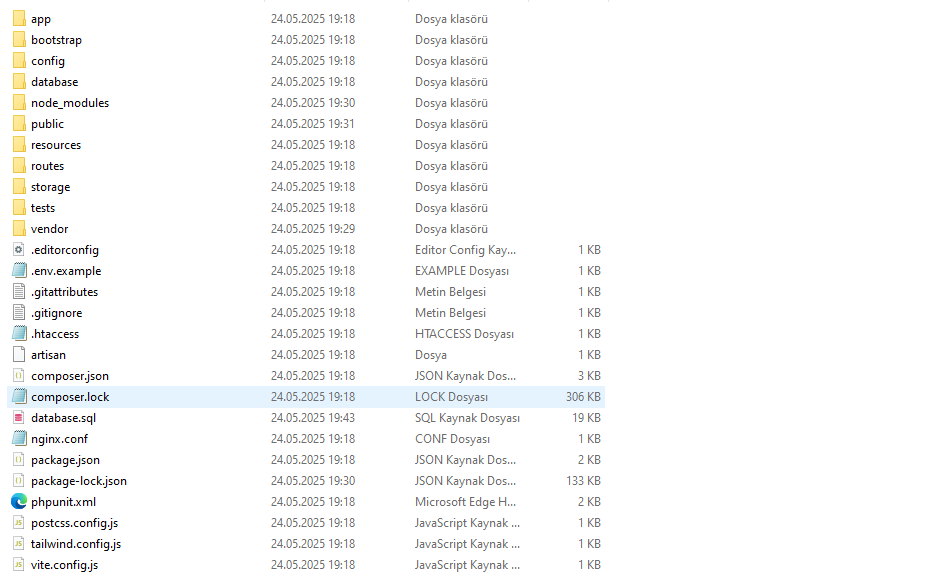
2. Configure database and .env file #
- First, create a database if you don’t already have one.
- Import the
database.sqlfile into your database. - Enter your database details in the
.env.examplefile, then rename it to.env.
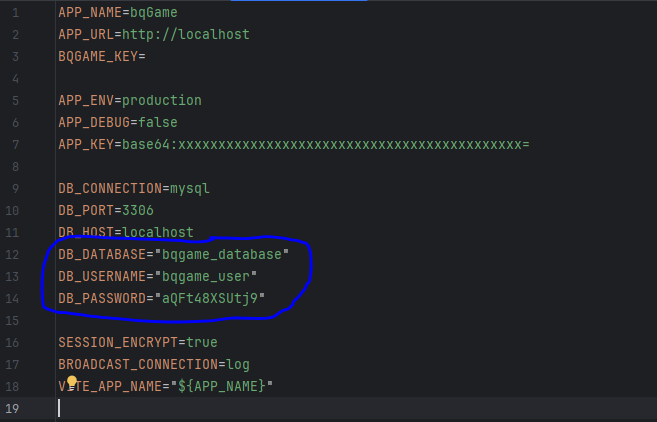
NOTE: Only update the database information. Do not change anything else.
3. Create symbolic link and Laravel key #
- Connect to your server via SSH.
- CD to the
public_htmldirectory. (where you uploaded bqGame) - Then, run the following commands:
ln -s $(pwd)/storage/app/public $(pwd)/public/storage
chown -h $(logname):$(id -gn $(logname)) $(pwd)/storage/app/public
chown -h $(logname):$(id -gn $(logname)) $(pwd)/public/storage
php artisan key:generate4. Continue on site #
- Open your browser, navigate to your-site.com/install
- Fill in the fields with your information.
- Hit the install button when you’re done.
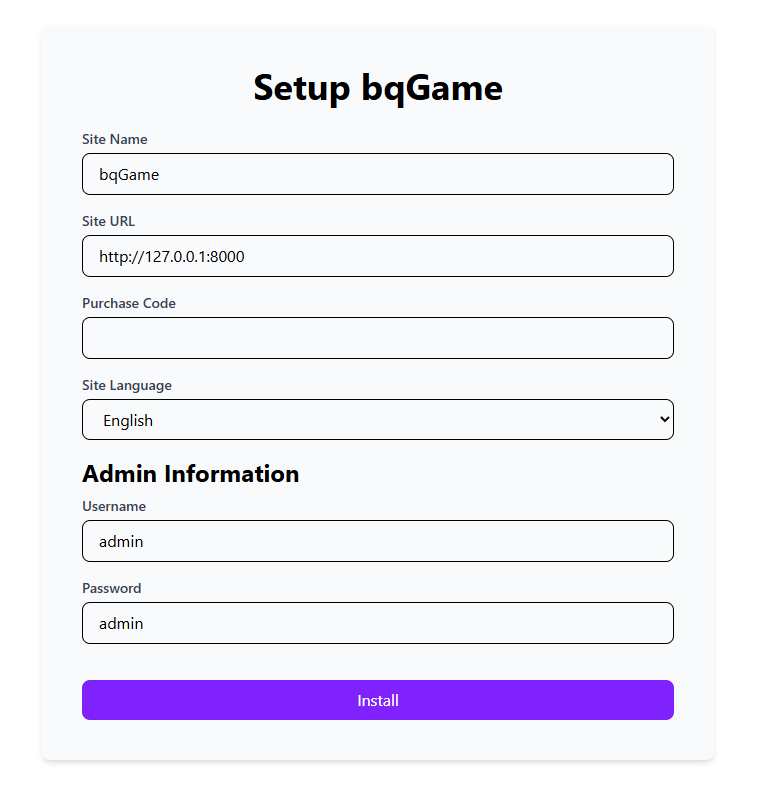
After clicking install button, you should see this page:
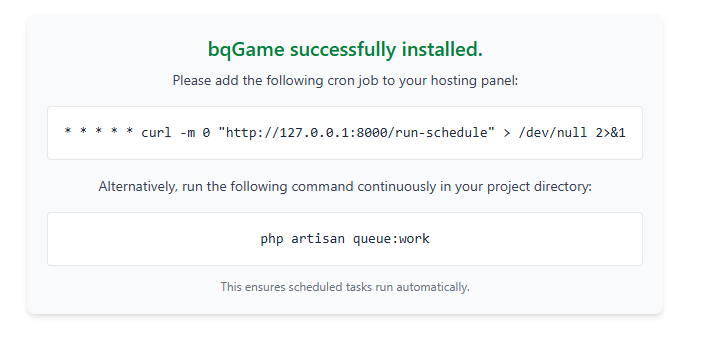
As the page says, you have two options: either run the command continuously or set up a cron job (recommended).
5. Finish up #
The app is installed, but if you want to improve performance by caching, follow these steps:
- Connect to your server via SSH.
- CD to the
public_htmldirectory. (where you uploaded bqGame) - Then, run the following commands:
php artisan config:cache
php artisan route:cache
php artisan optimize
You’re all set! You can now delete the database.sql file from your root folder.
Enjoy your new site!